What is google reports?
Google reports helps improve web pages and websites and improve their appearance in search results, This process is carried out through reports provided by the search analysis service, These reports include information about users, the time they spend browsing websites, and the number of clicks on web pages and the geographical location of users and the time they spend browsing websites, google reports also help To analyze your data and work to organize it.
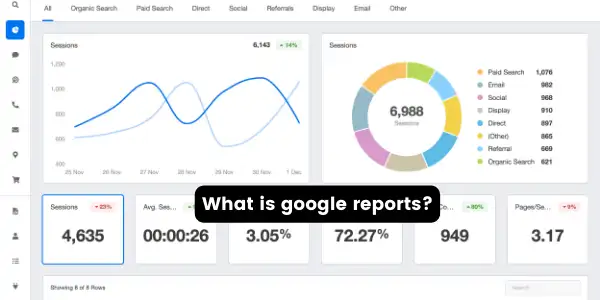
How do you open a predefined google report?
- Log in to the Google ads site.
- Click on the Reporting option.
- Choose one of the predefined reports and open the report in the report editor.
You can add or remove columns from the predefined reports, and you
- If you have an administrative account, you will find a report called the accounts report.
- You will also find that there are two additional columns in the predefined reports.
Create and manage Google reports
- Users can access and see your reports.
- You can also add, modify, and resave reports or share them with others.
- You can see all your reports or only google.
- To open a previously saved report, follow these steps.
- Log in to your Google Ads account.
- Click on the reporting icon, reports will appear, click on them.
- The reports that you have saved are all listed, to view your reports click on Options and then click on your google reports.
See also: How Can Search Engines Optimization (SEO) experts make your Website the First?
Google reports scheduler
You can schedule reports to be sent by e-mail to others who can access your reports via, and you can send an e-mail message to your reports.
Follow the steps.
- Log in to your Google Ads account.
- Click on the reporting option and then click on the word google reports.
- Search for the report and then click on the title of the report to be exposed to you.
- Click on the option to send by e-mail.
- Select the user to whom you want to send the report.
- Click on Save Changes.
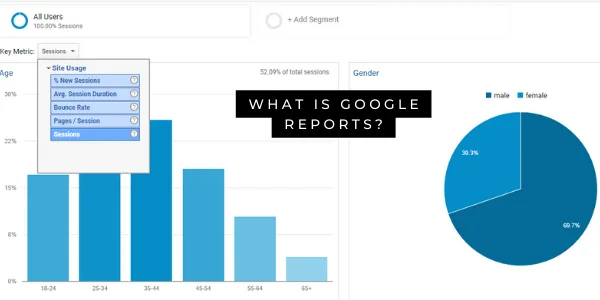
Conclusion
We reviewed what is google reports and how this service helps you improve your website, because it provides you with data about users and the number of times they click on your website, what time the user spends browsing your website.
References